- Help Center | iMocha
- Configuring ATS Integrations
-
Getting Started - Account Settings
-
Managing Users & Role - Based Access Control
-
Creating Tests
-
Configuring the Test Settings
-
Inviting Candidates
-
Viewing Reports & Analytics
-
AI-enabled Proctoring
-
Live Interviews
-
iMocha Projects
-
Configuring ATS Integrations
-
Talent Management
-
Talent
-
User FAQs
-
Candidate FAQs
-
iMocha Upskill
-
iMocha Test Platform
-
iMochaMobile
-
Password Policy
-
TalentFlow
1-Click Integration with Workable - Inviting Candidates from Workable
Know how to invite candidates in Workable using iMocha's 1-Click Integration
1-Click Integration with Workable will enable customers using both Workable and iMocha to assess candidates from the Workable platform.
To enable Integration
For this, you will require to iMocha API key. Request your API key by writing to support@imocha.io. Once you have the API key, it will reflect in your iMocha account.
1. In your iMocha account, under Settings, select Integration
2. Select 1-Click Integration under Workable
3.Click Configure
4. Your iMocha account key will reflect here
5. Click Activate Integration
6. Copy iMocha API key
7. In your workable account, click Integrations
8. Under Assessment Providers, click iMocha
9. Paste the API key, click Update settings
10. In iMocha, click Activate Integration
You are now Integrated with Workable.
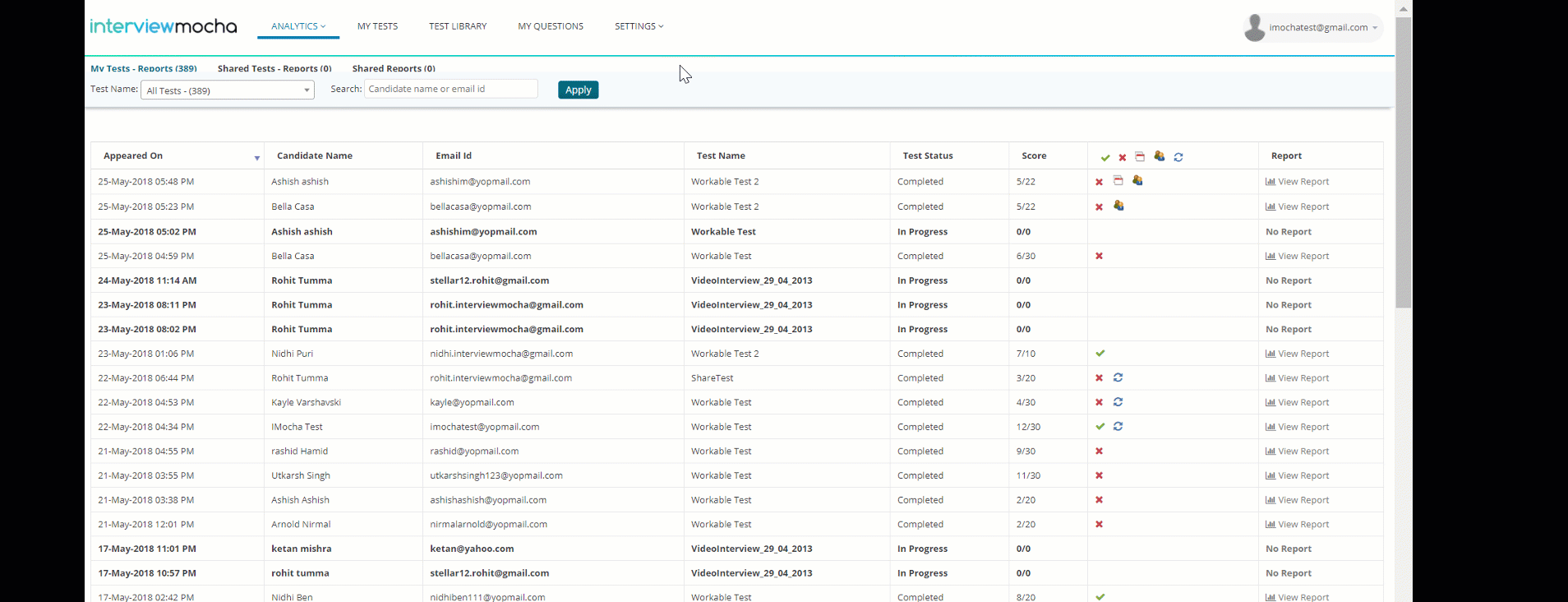
Please check out
How to Add iMocha in Workable's Pipeline
In case of any queries, please write at support@imocha.io.