Know how to add video interview questions and use them in the tests
Video has become a significant part of our lives, making it a very convenient way to communicate. With iMocha’s video question type, companies and recruitment teams of all sizes can harness video interviewing power, thereby saving time and effort.
Video interview questions effectively and efficiently let candidates express themselves by recording their responses in a video format.
The benefits of Video Interview Questions:
- Connect with candidates miles away
- Eliminate scheduling conflicts
- Evaluate communications skills before the final interview
- Collaborate with recruiters for a non-biased pick
- Time saved
How to add video interview questions?
You need to add the video questions to your account to use them in tests. To add video interview questions
1. Click My Questions
2. Create a Category
Read Create Category to know more.
3. Click Add Question and select Video Interview
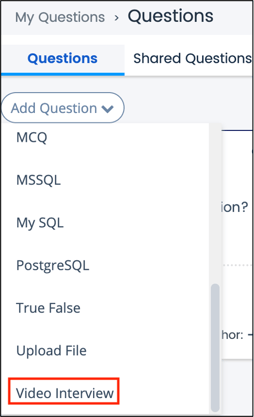
The below window appears. Enter the question, points, and other details following the steps in the below image.
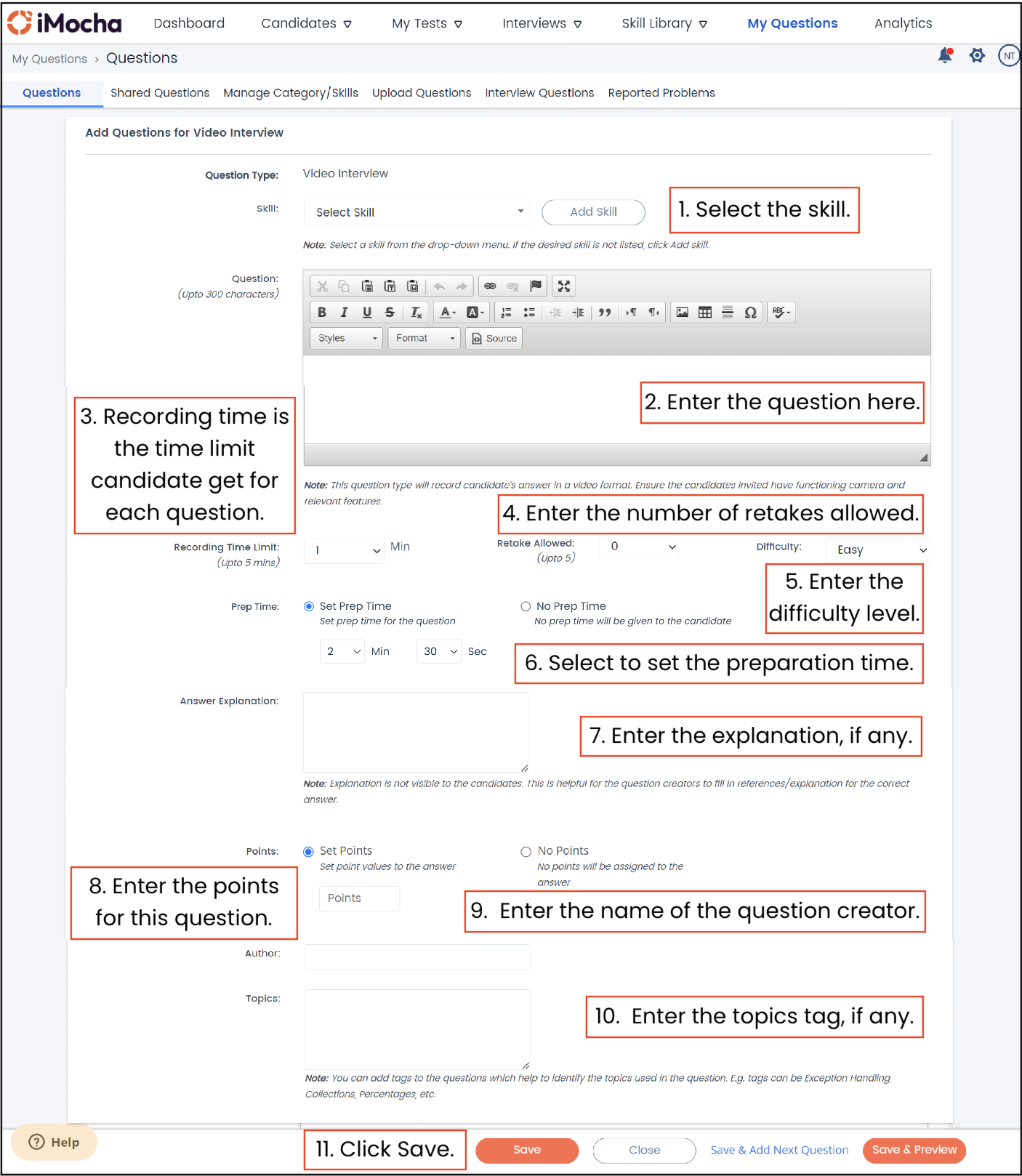
The question will now appear in the Questions tab.
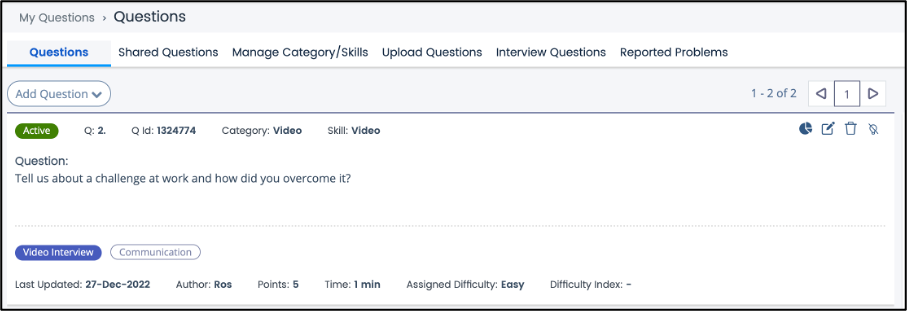
On the Add Questions page, the question appears as shown below:
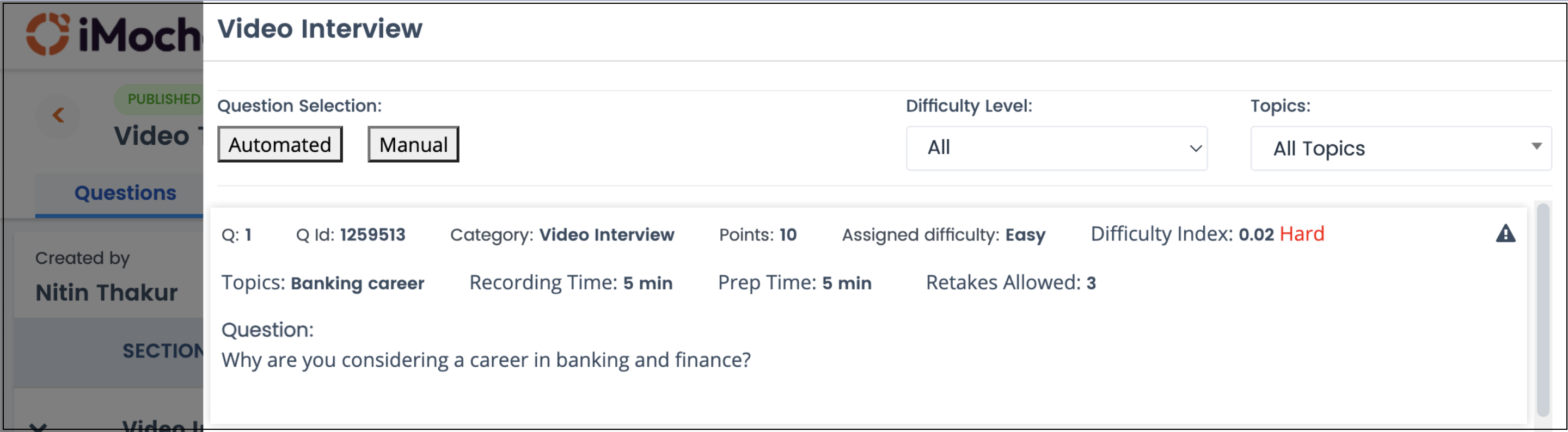
Ensure the given time duration for candidates is sufficient, and make adjustments if necessary.
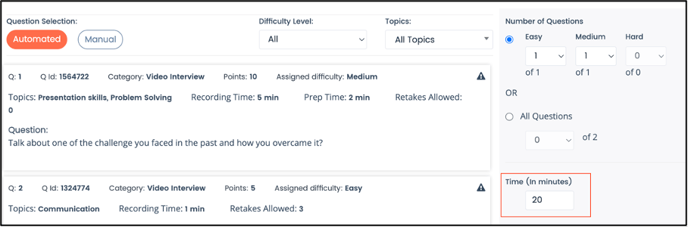
For any queries, mail us at support@imocha.io.