- Help Center | iMocha
- Creating Tests
- Uploading Own Questions
-
Getting Started - Account Settings
-
Managing Users & Role - Based Access Control
-
Creating Tests
-
Configuring the Test Settings
-
Inviting Candidates
-
Viewing Reports & Analytics
-
AI-enabled Proctoring
-
Live Interviews
-
iMocha Projects
-
Configuring ATS Integrations
-
Talent Management
-
Talent
-
User FAQs
-
Candidate FAQs
-
iMocha Upskill
-
iMocha Test Platform
-
iMochaMobile
-
Password Policy
-
TalentFlow
How to download questions uploaded in My Questions?
Learn how to download questions banks from My Questions library that you have uploaded.
Now, you can download all the MCQ, MAQ, Descriptive, True and False questions that you have uploaded in your iMocha account under My Questions.
- Log on to your iMocha account.
- Click My Questions -> Manage Category/ Skills.
- Click the download icon for the question bank you wish to download.
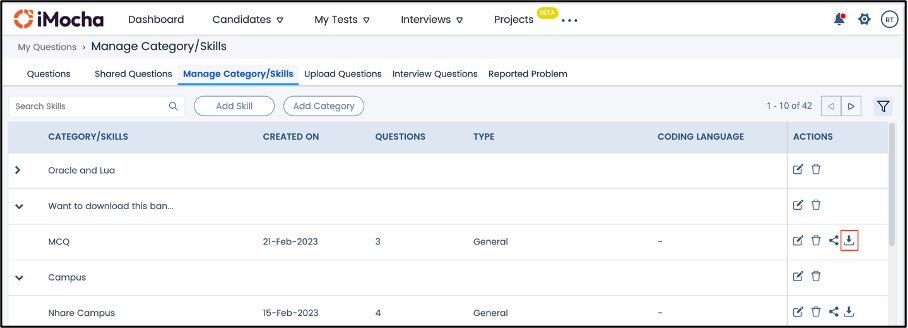
- Select the document format you want to download from the given option, the questions will get downloaded in a Word File Format or Excel file format as selected.
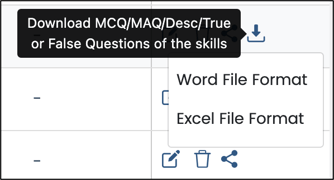
The downloaded excel file or word file will be same as uploaded file, and include the following columns or sections:
i. Question Type
ii. Difficulty Level
iii. Question Text
iv. Options (A), (B), (C), (D), (E)
v. Correct Answer
vi. Answer Explanation
vii. Score
viii. Topics
ix. Author
Notes:
Only MCQ/MAQ, Descriptive, and True/False questions can be downloaded.
Upto 500 questions can be downloaded at a time. In case, a question bank has more than 500 question, you need to contact support@imocha.io to download the rest of the questions.