Question Difficulty Index helps users to analyze the assigned difficulty level against the actual difficulty level
Question Difficulty Index helps assess each question's difficulty level compared to the difficulty level assigned while creating the question. When any question gets created, a difficulty level is assigned to it. However, as the question gets attempted by candidates, the actual difficulty level may change. E.g., while creating a question, the difficulty level assigned might be Easy, whereas most candidates may not find it easy to solve the question. In this case, the Assigned Difficulty Index is Easy, whereas the Difficulty Index calculated will be medium.
Difficulty Index is calculated for questions with 100+ attempts
Difficulty Index is phased into
Hard: 0-0.25
Medium: 0.26- 0.65
Easy: 0.66 - 1
To View Difficulty Index for Interview Mocha questions
1. Click My Tests, and select any test
2. The questions tab will open
3. Click the View/Edit Questions Icon
4. View the Difficulty Index for any question
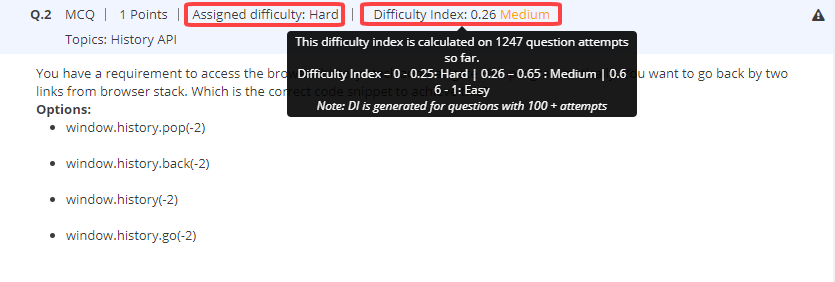 In the above image, the assigned difficulty level is Hard; however, based on the candidate's efforts, the actual difficulty index for this question is Medium. That means that the candidates do not find it that difficult to solve. This helps in assigning the appropriate difficulty levels to the questions.
In the above image, the assigned difficulty level is Hard; however, based on the candidate's efforts, the actual difficulty index for this question is Medium. That means that the candidates do not find it that difficult to solve. This helps in assigning the appropriate difficulty levels to the questions.
Similarly, the Difficulty Index can be viewed for your own uploaded questions as well.
Click My Questions
You will see the list of questions.
Click View Insights
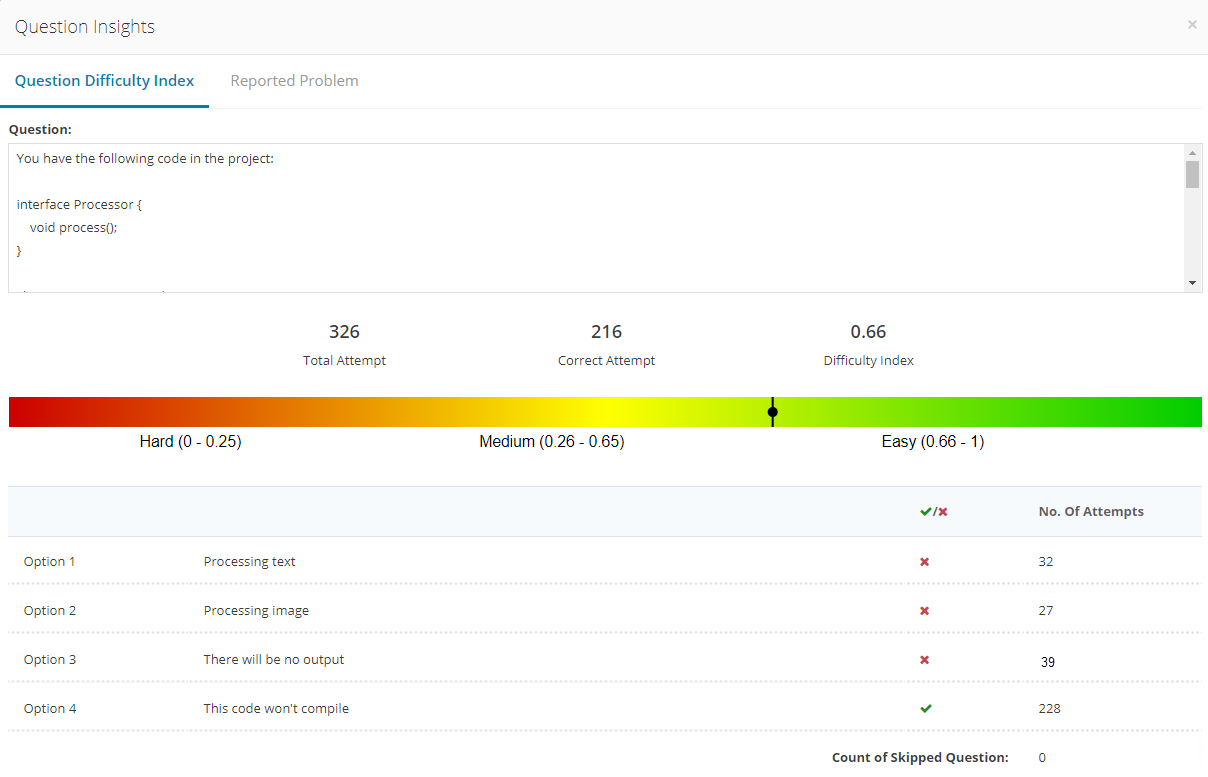
Note: Insights will only be provided for questions with more than 100 attempts
In case of any queries, please write to us at support@imocha.io.